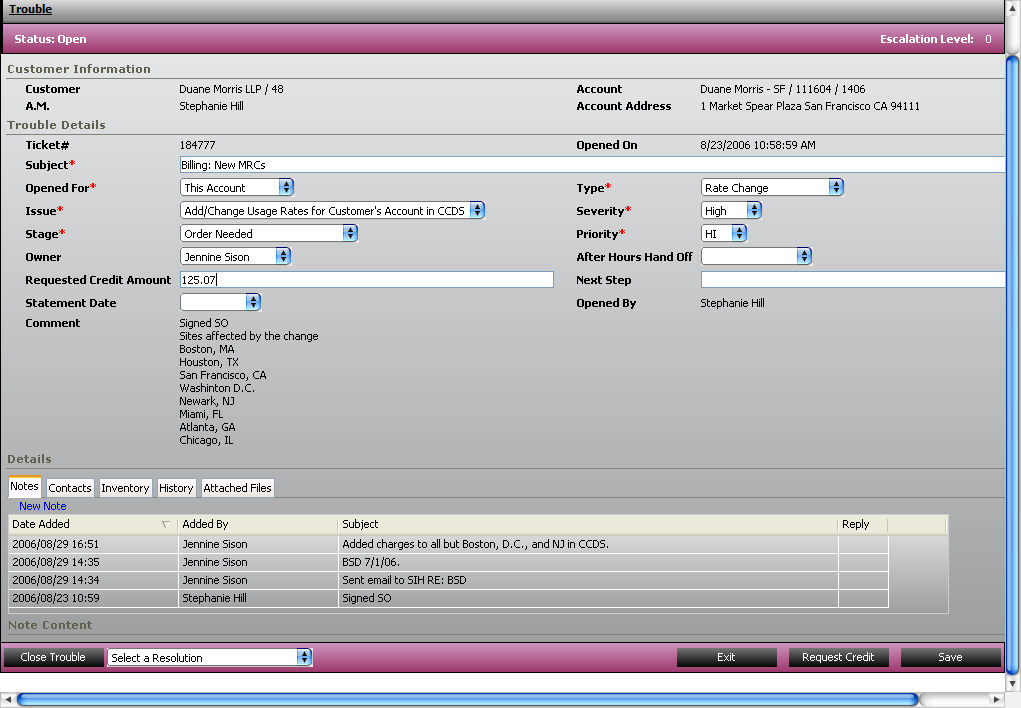
Requests for Customer Credits are now handled in iPath as part of Billing Cases.
There is a new field, Requested Credit Amount, on Billing Cases. Additionally, there is a new button, Request Credit. The image below shows the new Billing Case screen:
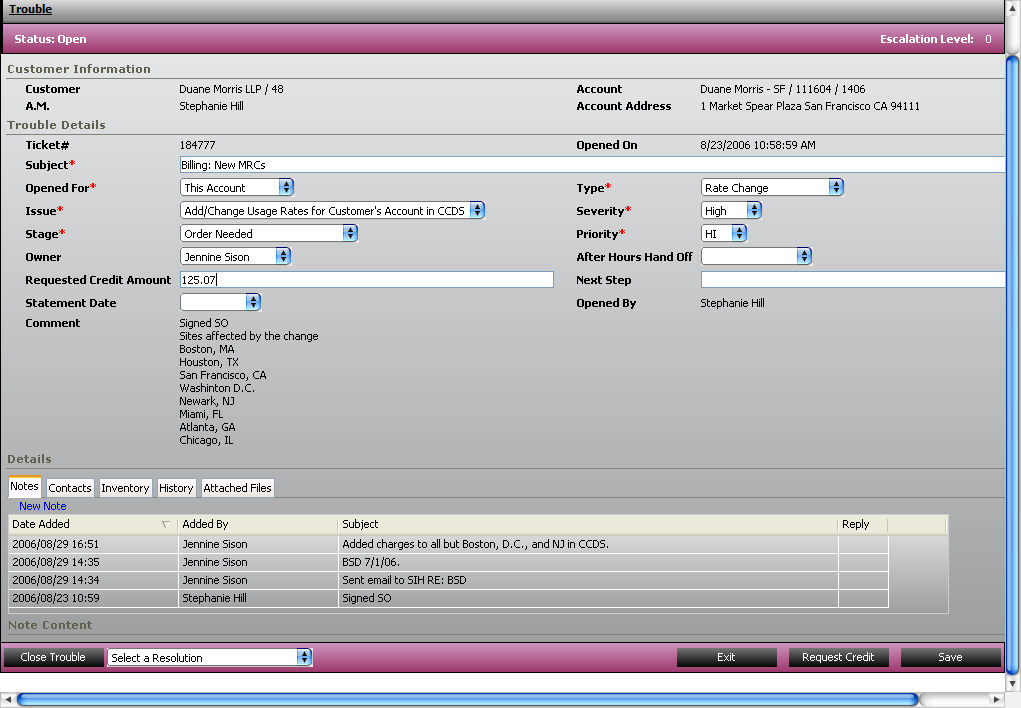
To request an approval for a Credit perform the following actions:
Add a Note to the Billing Case indicating the reason for the Credit.
Attach any supporting documents.
Enter the Request Credit Amount
Click the Request Credit button.
Upon clicking the Request Credit button, the Owner will be changed to the CRM Manager and the Stage will be changed to Request Credit Approval as shown below:
When the CRM Manager approves the credit it will be submitted for Executive Appoval. Upon Executive Approval, the Credit Request will be submitted to Billing for processing.
Credit can be "Clarified" just as orders. You may will receive an email notification if your Credit Request has been returned to you for clarification. Simply click the Request Credit button to resubmit the Request for approval.